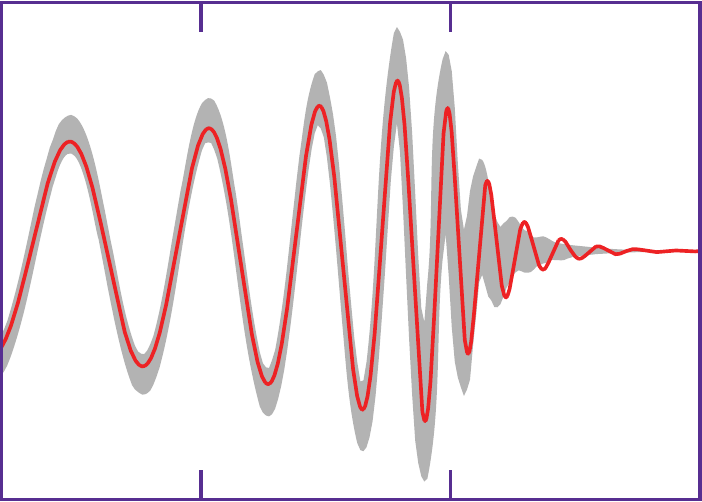Conversation
Notices
-
!grrr I just cannot figure out what I'm missing, but hplip doesn't detect the printer, even though I can connect to it with CUPs web interface, and I can ping it, too (that was even the first thing I tried).
-
@mk do you need hplip at all? I havent needed it yet for any HP (laserjet) printer. I guess you might not need it for PCL or PS printers.
-
@mcscx maybe - but on Dennis I was using hplip and hplip-gui (I remember I struggled with it then as well, but got it to work). I'll need to put Dennis and Tine next to each other to compare... this time I'm totally stumped and have given up until I get access to Dennis again.
-
@roland It sure is compatible - worked just fine with both Nikola and Dennis.
-
@lnxw48 hmm. The only difference now is that Tine runs Ubuntu while both Nikola and Dennis (where it worked just fine) run/ran Debian (under the hood, in Dennis' case because that's LMDE). It's annoying (and inconvenient) but I've given up until I can put Dennis and tine next to each other and compare files. But I'll keep your suggestion in mind! Thanks.
-
@lnxw48 sitting in the Vondelpark now, getting my fresh air, but I'll have a look when I get back to my computer! Thanks :)
-
@lnxw48 I'm 95% there but need to go out now - will report later. :)
-
I'm 99% there - the 1% is something I don't understand, but it doesn't seem to matter: prining (and viewing the queue) work now! --- 1. I looked at all of the foo2* drivers and a few others, but the only thing I can fid that actually mentions my printer model is hplip (which refers to CUPS). --- 2. Both Nikola (dead) and Dennis (alive) run Debian, and work(ed) just fine with my printer. Both use hplip and CUPS; so: no compatibility questions. --- 3. Tine runs Ubuntu, which came with hplip as well as CUPS (and CUPS is actually running given that I can reach its web interface (but occasionally not...). So what's different? --- 1/2
-
4. The firewall is what! When HP Device Manager complains it cannot find a printer, one suggestion is maybe firewall is blocking a port. Some ducking confirms that yes, Ubuntu comes with a firewall installed (ufw), and it's not on by default. I found a page that describes both CLI ufw and its GUI (GUFW) - and also gives sample commands; the status command tells me ... that the firewall is actually "active". GUFW confirms this. --- 5. So, I turn the firewall off - and CUPS admin page asks for my credentials, detects my printer(!) and lets me set it up. I can now print a page, select the printer, and watch the queue. --- 6. Turn the firewall back ON ... I can still print. I can use ufw (CLI) to 'install' the (available) profile, and then see it now has rules for CUPS. Printing still works, whether the firewall is off, or on. The 1%: I don't understand how I could print with firewall ON *without* having those rules installed! 2/2
 Temporary Marjolein
Temporary Marjolein
 @mcscx@quitter.se
@mcscx@quitter.se
 Temporary Marjolein
Temporary Marjolein
 Temporary Marjolein
Temporary Marjolein
 Temporary Marjolein
Temporary Marjolein
 Temporary Marjolein
Temporary Marjolein
 Temporary Marjolein
Temporary Marjolein
 Temporary Marjolein
Temporary Marjolein
 Temporary Marjolein
Temporary Marjolein