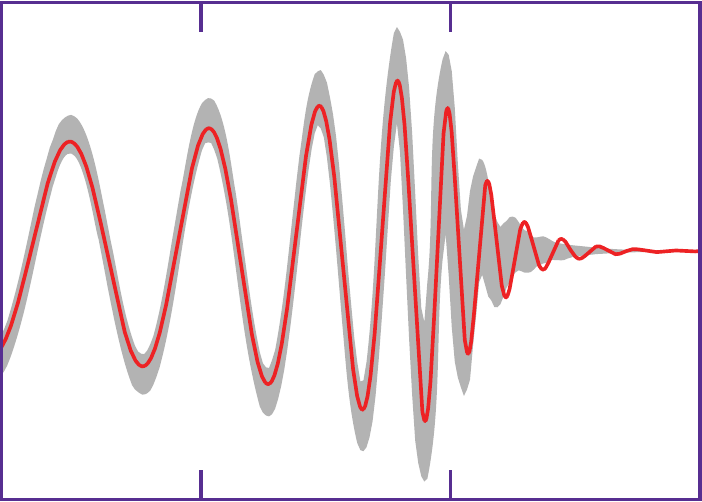Notices tagged with wordpress, page 3
-
Well, I tested another #wordpress #plugin - and was disappointed. Time to stop for a bit and make some #dinner!
-
SO, I have a NAS (not open for external access - yet), PHP and WordPress installed on it, and plugins that want to send mail - but fail. Sendmail is just a busybox command, PHP mail() not configured, and I have no idea what wp_mail() wants to do, while many plugins use this - but email is HARD and all I know is that this doesn't work. So, I installed the 'Postman SMTP Mailer/Email Log', configured it via a flawless Wizard, sent a test mail that failed because (as expected) Google wants a application-specific password. Set one up, adapted Postman's configuration, and presto! Test mail arrives. Testmail from another plugin (previously headed for the bit bucket) now arrives, too. *Totally* painless. Postman even supports OAuth 2.0, too (I'll look at that later). #wordpress #mail #plugins
-
!til that Wordpress has a function called 'capital_P_dangit'. #oops. so it's #WordPress, not Wordpress! #digginginwordpress. :D
-
@atarifrosch yes, I'm writing up all my #wordpress (and NAS) adventures - for now that will go in a private (on Hal, the NAS) instance but eventually I'll publish it, too.
-
@mk dug deeper, and deeeper, and even deeeeeper - and finally I struck gold! I found the missing link that causes the crucial function to be actually executed. \o/ #wordpress #digginginwordpress
-
@jrm !tzag! I'm having fun digging deep into #Wordpress and a plugin trying to figure out how the h*** a particular hook can be called when I can find no place where its defining function is called. :D going round in circles but I'm getting closer anyway (I think!) - yes, my idea of fun!
-
pffft! I've spent about two whole days to figure out why the 2-factor authentication (#2fa) #plugins for #wordpress (I tried 2) do not work in combination with the sidebar-login plugin (login form widget on front end, which works splendidly on its own): the latter uses Ajax and provides the handler with only those fields it knows, which of course doesn't include the *extra* field for the one-time password (#OTP). No hooks that I can use to solve this - so now I need to figure out a nice way to solve this... will need changes in both plugins! #wpnoob - time for a break with a !beer!
-
reading Wordpress source code - to figure out how to override the comment form as it is generated, using HTML5 instead of XHTML, for instance. There appear to be several ways to do it (not counting changing code - that is not the WP way. Not "doing" much today, apart from learning a lot - but not enough to clearly write down what I'm doing. That'll come #tomorrow, I think: I'm close. #wordpress #opensource #source #hacking
-
wow, this is a fantastic visual explanation of #Wordpress #templates: https://developer.wordpress.org/files/2014/10/wp-template-hierarchy.jpg - found here: https://developer.wordpress.org/themes/basics/tempte-hierarchy/
-
@mk I think the idea is that replies to !Wordpress postauthor comments are children of that comment, so that replies are styled similarly but nested one list item deeper
-
@mk to work around it in CSS only, I will have to resort to the CSS3 :not() selector (which IE8 does not support - that won't break anything functional, but display won't be optimal). Hmm. #wordpress #css
-
heeeheee I found a logical bug in Wordpress. threaded comments are generated as nested lists; comments by postauthor get an extra class - which can be used for styling; now, when a comment is replied to by postauthor and that in turn by another user, that last comment *inherits* the 'bypostauthor' class - and styling gets a confused mess :D I can either write an override for the function that creates the classes and add a 'notpostauthor' class, or write much more specific (and complicated and fragile) CSS... #wordpress #css
-
still 'tooling' my Wordpress set up on Hal (NAS): layout, color scheme, security, plugins, menu structure, tweaks. It's fun finding plugins that (can) do exactly what you have in mind - sometimes the simplest plugins are the most powerful because they have lots of simple configurations :) #wordpress #nas
-
Hurrah. I've cleanly overridden a Wordpress function's operation by overriding its apply_filters() with my own. That took a bit of figuring out (quite a while ago since I've done similar things), but it's far more 'lightweight' than installing a 3rd-party plugin. So now for a comment it no longer shows the user's login but the 'display_name' instead. (I can (should?) probably do the same for posts as well. :)) #DIY #wordpress #security #nas
-
#phew! I spent part of yesterday, and all of today since 7 hours to get the #Wordpress site on Hal (the NAS) working - some simple changes for security, but I had non-appearing errors that referred to pathig errors that I could not find the source from. Finally done. For now I'll leave it local, just as a conveient place to write up notes, but eventually I may make it public.
-
@mk reading comments on the #WordPress app - it seems the latest update completely destroyed the way to add photos to a post - almost every other comment is complaining about that: no folders to access, no selection app to use, just one big list of 'device photos' that all need to be loaded - so, it's useless for me (for now, at least) :(
-
dear !fediverse: for publishing a #blog using an app on an #android phone, is there anything else than #WordPress? I'm searching but not finding...
-
@vault13 Gern :) Ansonsten beschreib nochmal was du vorhast. Ich hab keine Ahnung von #Wordpress aber hier gibts Leute, die Ahnung haben :-)
-
@rozzin Hi! #WP-GNUsocial is the name of the #wordpress plugin that we are developing to have a distribut…
-
@rozzin Hi! #WP-GNUsocial is the name of the #wordpress plugin that we are developing to have a distribut…
 Temporary Marjolein
Temporary Marjolein
 Temporary Marjolein
Temporary Marjolein
 Temporary Marjolein
Temporary Marjolein
 Temporary Marjolein
Temporary Marjolein
 Temporary Marjolein
Temporary Marjolein
 Temporary Marjolein
Temporary Marjolein
 Temporary Marjolein
Temporary Marjolein
 Temporary Marjolein
Temporary Marjolein
 Temporary Marjolein
Temporary Marjolein
 Former Bob Jonkman -- Please use the new server at https://gs.jonkman.ca
Former Bob Jonkman -- Please use the new server at https://gs.jonkman.ca
 Temporary Marjolein
Temporary Marjolein
 Temporary Marjolein
Temporary Marjolein
 Temporary Marjolein
Temporary Marjolein
 Temporary Marjolein
Temporary Marjolein
 Temporary Marjolein
Temporary Marjolein
 Temporary Marjolein
Temporary Marjolein
 Temporary Marjolein
Temporary Marjolein
 @mcscx@quitter.se
@mcscx@quitter.se
 Manuel Ortega
Manuel Ortega
 Manuel Ortega
Manuel Ortega