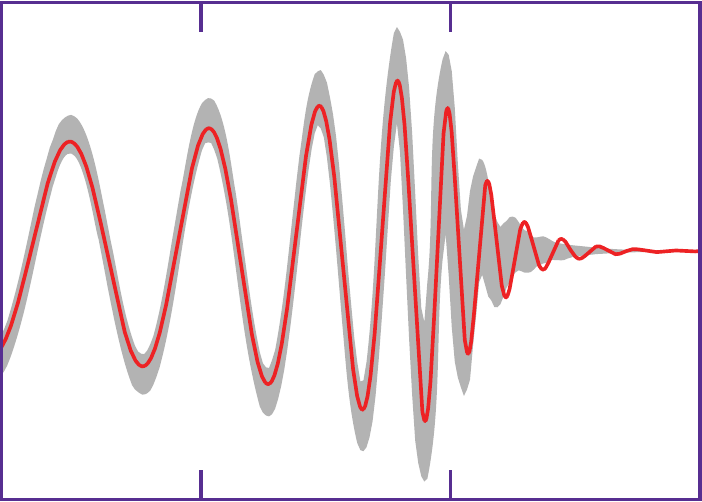Conversation
Notices
-
@mk rsync of my 'rescued' home directory to Hal is chugging along nicely: finally some *good* news! :)
-
\o/ the new NewScientist arrived :)
-
@chalkahlom uncertain progress, it's still blinking and busy. I wish fsck would give some sort of progress report... How long should I give it? *sigh* there's still the second disk...
-
@chalkahlom fed up with fsck now! Each time I run it it tells me the file system is modified (with remaining errors) and each next time those 'repairs' still need to be repaired: as if it's not actually writing anything. Running testdisk now to see what it can tell me, and then there's also GNU ddrescue. Still on disk 1 of 2, so there's still (some) hope...
-
@chalkahlom there's still hope :) I had testdisk analyse and re-write partition data, and before rebooting to make that active I'm downloading another liveCD with UFS Explorer (now I need to figure out how to burn that from commandline of current RescueCD)
-
@mk @chalkahlom even better: SystemRescueCD comes with Xfburn :)
-
@mk !til I need to boot SystemRescueCD with option to load everything into memory, otherwise the optical drive is always busy and Xfburn, cdw and cdburn cannot be used ... burning UFS LiveCD now. :)
-
@mk running ddrescue now...
-
@mk ddrescue chugging along, outside it's stormy and rainy. Little I can do except be patient, read, and play a game like sudoku every now and then :(
-
@mk thunder, too, by now.
-
@mk ddrescue still running (11+ hours) but oddly it now seems to read past the end of the partition... off to my #hammock now, I'll see what I find #tomorrow!
-
@lnxw48 @mk I think their prefix is "Ye Olde" instead.
-
@mk just when I want to dive in - it's finished! Run time 11.66 h. #tomorrow I'll see what I have...
-
@mk and now, I have run e2fsck on the image file created by ddrescue - in phases, to also check if repairs actually 'stick': and they do! So now I have a HD that (as I suspected already) has somehow turned itself into a ROM, and a repaired image! Next: see what I have by using UFS Explorer on the repaired image. BUT #breakfast first! #progress
-
@mcscx2 oh thanks! I'm afraid I'll still need it quite a lot before current problems are overcome. I tried -v on the runs this morning (and -n to just see what it reports) and that didn't do what I expected but gave a useful summary at the end.
-
@mk so, how on earth does a HD suddenly turn itself into a READ-ONLY drive? I've seen plenty of bad, failed or broken drives, but never a suddenly read-only one before. How do you even know it's read-only, since fsck doesn't tell you the 'repairs' it's doing are not actually written? It actually says 'file system modified' when it isn't!
-
@mk so much for (Ubuntu 11.10-based) UFS Explorer: once booted, my two external disks in the JBOD enclosure are 'seen' but not recognised, no partitions or even a serial number! Also, it tries to auto-mount everything - not a good idea if you need to do repairs. Back to SystemRescueCD which recognises them just fine and (via fdisk) tells me their serial numbers, and that their partition table is gpt, with 512-byte sectors. So, I'll try to mount the image ddrescue has written...
-
@mk for the first time I'm missing something in the SystemRescueCD: a way/app to make a screenshot. It has Xfce, but seemingly not all of it (would that be in xfce-extra?). And Gentoo package management is beyond me for now (the documentation does explain how to customize but -while interesting- that's a bridge too far for what I'm trying to do right now). Later, I'll see if I can request some screenshooter to be part of the CD.
-
@mk there doesn't seem to be a graphics viewer either... I'll definitely want to look at extending SystemRescueCD later: the best test to see if a graphics file is uncorrupted or properly repaired is opening it in a viewer or editor. Pretty important since photographs is what I do. :)
-
@mk poking around the mounted 'rescued' image now and so far everything seems OK! \o/
-
@mk cherry-picking most important files and directories now and saving them to a USB flash drive (with plenty of space) - no problems whatsoever, it looks as though the filesystem image is completely repaired! And I've yet to look at disk2 of the RAID set. Plus, I have a spare disk for the set, too. So it looks like I'll get all my data back, all it takes is time (a lot) and grunt work.
-
@mk And, I'll have to try and figure out what caused the problem with the disk (or 2?) suddenly going read-only. Not mounted ro but 'firmware' ro. Overheating? RAID station malfunction?
-
@mk one theoretical possibility is that the RAID station detected (danger of) overheating and sent a hdparm command to the drive(s) to set them read-only to prevent (further) damage. If disk2 is also found to be read-only, that will make this scenario more likely (and it would be the opposite of malfunction).
-
@mk well, so much for that nice idea: querying the drive with 'hdparm -r' it tells me 'readonly' is *not* set. Then how come e2fsck cannot actually write its repairs (and is even ignorant of that fact)?? More and more #confuzzled: I have never seen this behavior before!
-
@mk and guess what: disk 2 in the enclosure now and it seems to be even sicker than disk 1: I/O errors when GParted scans devices, even after a few retries; filesystem in main partition 'unknown'.
-
@mk testdisk 'hung' in the end, but it did make the filesystem recognizable. Replaced superblock (guessing at number & succeeding @ 2nd try) now checking but denying most repairs. I need a 'badblocks' run before that. After some grumbles e2fsck is now chugging along so it looks like most damage is at the start of the partition... #notgivingupyet
-
@mk overnight e2fsck hung, had to be terminated with hw button; it reported 'file system modified' after that anyway. Running it again now with option to check for bad blocks. It's beginning to behave like an actual mirror of disk 1 so there's still hope. :)
-
@mk also, I started (yesterday) looking for replacement disks (I have only one) and a replacement RAID box (I don't trust this one any more). Not so much choice here in NL :( need 2-bay, SATA III, eSATA external, not (only) USB. This will be an expensive month, just three disks (WD reds) will already be €300...
-
@mk it seems the backup is nearing completion - I don't dare to do too much while the backup is incomplete! I may be mistaken, but an image file somehow feels more fragile to me than a HD partition. Probably not true but what is true is that this is not mirrored now, as it was on the RAID disks... Once the backup is complete (and I've done a little administration), I'll go RAID-box-and-HD hunting. :)
-
@mk it's done! that's a relief. Now I can go shopping for a new RAID box and disks.
-
@mk yes, creating a backup works fine - with one little annoying exception: newly-created files assume ownership of the remote user, even if I specify -o (and -g and -p and -X) and even if I run the script locally as root. I cannot figure out why, if there's some limitation I'm not aware of, or if I'm doing something wrong... so maybe I should just dive into my #hammock
 Temporary Marjolein
Temporary Marjolein
 Temporary Marjolein
Temporary Marjolein
 Temporary Marjolein
Temporary Marjolein
 Temporary Marjolein
Temporary Marjolein
 Temporary Marjolein
Temporary Marjolein
 Temporary Marjolein
Temporary Marjolein
 Temporary Marjolein
Temporary Marjolein
 Temporary Marjolein
Temporary Marjolein
 Temporary Marjolein
Temporary Marjolein
 Temporary Marjolein
Temporary Marjolein
 Temporary Marjolein
Temporary Marjolein
 MMN-o ✅⃠
MMN-o ✅⃠
 Temporary Marjolein
Temporary Marjolein
 Temporary Marjolein
Temporary Marjolein
 Temporary Marjolein
Temporary Marjolein
 Temporary Marjolein
Temporary Marjolein
 Temporary Marjolein
Temporary Marjolein
 Temporary Marjolein
Temporary Marjolein
 Temporary Marjolein
Temporary Marjolein
 Temporary Marjolein
Temporary Marjolein
 Temporary Marjolein
Temporary Marjolein
 Temporary Marjolein
Temporary Marjolein
 Temporary Marjolein
Temporary Marjolein
 Temporary Marjolein
Temporary Marjolein
 Temporary Marjolein
Temporary Marjolein
 Temporary Marjolein
Temporary Marjolein
 Temporary Marjolein
Temporary Marjolein
 Temporary Marjolein
Temporary Marjolein
 Temporary Marjolein
Temporary Marjolein
 Temporary Marjolein
Temporary Marjolein
 Temporary Marjolein
Temporary Marjolein