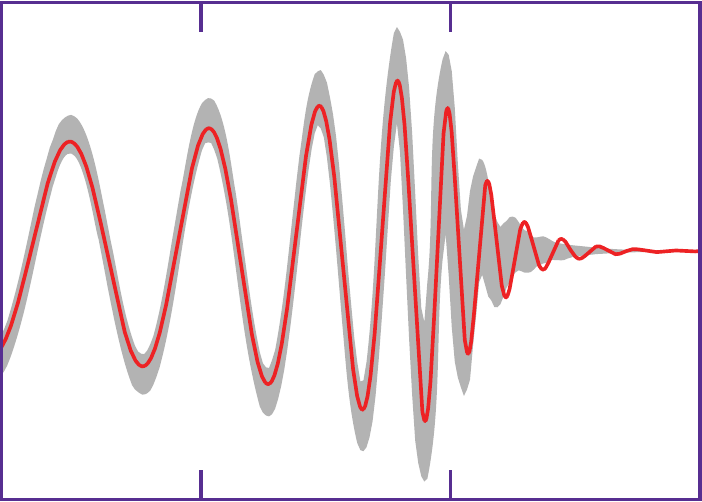Conversation
Notices
-
Temporary Marjolein (mk@oracle.skilledtests.com)'s status on Sunday, 25-Jan-2015 08:57:16 UTC  Temporary Marjolein
Temporary Marjolein
creating a virtual drive for Fedora MATE... -
Temporary Marjolein (mk@oracle.skilledtests.com)'s status on Sunday, 25-Jan-2015 09:15:47 UTC  Temporary Marjolein
Temporary Marjolein
@mk !grrr the VirtualBox linux kernel driver is not installed - and it takes some poking around to figure out how to correct that :( Claes Wallin (韋嘉誠) repeated this. -
Temporary Marjolein (mk@oracle.skilledtests.com)'s status on Sunday, 25-Jan-2015 09:20:51 UTC  Temporary Marjolein
Temporary Marjolein
@mk the suggested packages aer installed except... the linux headers file seems to be 3.16, but I'm running 3.14 because 3.16 won't boot. so it loks like I cannot run Linux in VB until *that* is resolved! !grrr -
Temporary Marjolein (mk@oracle.skilledtests.com)'s status on Sunday, 25-Jan-2015 09:23:38 UTC  Temporary Marjolein
Temporary Marjolein
@mk in fact, I cannot run anything in VirtualBox :( -
MMN-o ✅⃠ (mmn@social.umeahackerspace.se)'s status on Sunday, 25-Jan-2015 09:26:50 UTC  MMN-o ✅⃠
MMN-o ✅⃠
@mk Just install the linux-headers package for 3.14. No biggie. See https://wiki.debian.org/VirtualBox
# apt-get install linux-headers-$(uname -r|sed 's,[^-]*-[^-]*-,,') virtualbox -
MMN-o ✅⃠ (mmn@social.umeahackerspace.se)'s status on Sunday, 25-Jan-2015 09:27:13 UTC  MMN-o ✅⃠
MMN-o ✅⃠
@mk That command installs for your currently running kernel. -
Temporary Marjolein (mk@oracle.skilledtests.com)'s status on Sunday, 25-Jan-2015 09:40:23 UTC  Temporary Marjolein
Temporary Marjolein
@mmn in fact, I do not have the file /etc/init.d/vboxdrv at all - would that command create/install it? what does the sed command do? -
Temporary Marjolein (mk@oracle.skilledtests.com)'s status on Sunday, 25-Jan-2015 09:59:48 UTC  Temporary Marjolein
Temporary Marjolein
@mmn oops, currently actually running 3.16-2 (not the latest 3.16 of Jessie or intermediate); but running apt-get install linux-headers-$(uname -r) tells me 'linux-headers-3.16-2-amd64 is already the newest version'. I have the dkms package, and build-essential, too. But I do NOT have 'vboxdrv'. -
Temporary Marjolein (mk@oracle.skilledtests.com)'s status on Sunday, 25-Jan-2015 10:02:24 UTC  Temporary Marjolein
Temporary Marjolein
@mk @mmn in fact, I have a whole collection of linux-headers-XXX-amd64 for different kernel versions :-/ -
Temporary Marjolein (mk@oracle.skilledtests.com)'s status on Sunday, 25-Jan-2015 10:14:57 UTC  Temporary Marjolein
Temporary Marjolein
@mmn after searching the web page for 'vboxdrv' I found this command: 'dpkg-reconfigure virtualbox-dkms' - that goes through the motions of building a lot of things, but ultimately does not produce the still-missing vboxdrv. -
@mcscx@quitter.se (mcscx@quitter.se)'s status on Sunday, 25-Jan-2015 10:45:48 UTC  @mcscx@quitter.se
@mcscx@quitter.se
@mk you can use Debian's dpkg-reconfigure on a Fedora system? Surprising. -
Temporary Marjolein (mk@oracle.skilledtests.com)'s status on Sunday, 25-Jan-2015 10:48:05 UTC  Temporary Marjolein
Temporary Marjolein
@mcscx no, on Debian. Fedora is what I want to run inside VirtualBox on Debian but VirtualBox cannot start any VM because it misses vboxdrv -
@mcscx@quitter.se (mcscx@quitter.se)'s status on Sunday, 25-Jan-2015 11:00:49 UTC  @mcscx@quitter.se
@mcscx@quitter.se
@mk on Debian i get that same message when launching VirtualBox after a reboot,unless i manually do /etc/init.d/vbox-drv start (iirc) -
Temporary Marjolein (mk@oracle.skilledtests.com)'s status on Sunday, 25-Jan-2015 11:04:44 UTC  Temporary Marjolein
Temporary Marjolein
@mcscx but I cannot run what I don't have - /etc/init.d/ does not have any file called 'vboxdrv' - that's the real problem now. the dpkg-reconfigure removes and rebuilds stuff, including 'vboxdrv.ko' files, but not a 'vboxdrv' that I can find. If you DO have that file, you can add 'vboxdrv' to /etc/modules/ according to the webpage @mmn pointed to - that should load the module at boot time. But for me that's no use until I actually *have* that file. -
Temporary Marjolein (mk@oracle.skilledtests.com)'s status on Sunday, 25-Jan-2015 12:52:36 UTC  Temporary Marjolein
Temporary Marjolein
@mcscx now starting live session form the Fedora ISO file #progress -
Claes Wallin (韋嘉誠) (clackemovedtoheldscalla@quitter.se)'s status on Wednesday, 18-Feb-2015 17:18:55 UTC  Claes Wallin (韋嘉誠)
Claes Wallin (韋嘉誠)
https://packages.debian.org/wheezy/virtualbox-dkms and it Just Works.
-