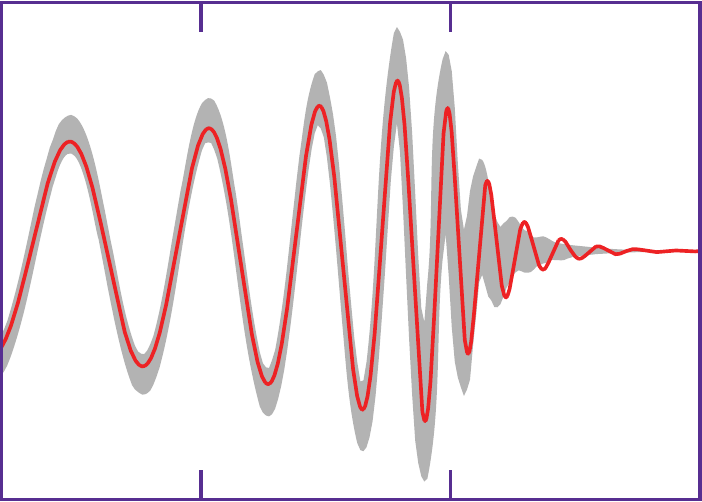Conversation
Notices
-
LinuxWalt (@lnxw48a1) {3EB165E0-5BB1-45D2-9E7D-93B31821F864} (lnxw48a1@nu.federati.net)'s status on Thursday, 05-Jan-2023 23:32:06 UTC  LinuxWalt (@lnxw48a1) {3EB165E0-5BB1-45D2-9E7D-93B31821F864}
LinuxWalt (@lnxw48a1) {3EB165E0-5BB1-45D2-9E7D-93B31821F864}
@simsa04 Let me start by asking what your nephew likes and what accessories they got besides the !RasPi. Do you know whether it is a #Raspberry_Pi 0, or 3, or 4? -
LinuxWalt (@lnxw48a1) {3EB165E0-5BB1-45D2-9E7D-93B31821F864} (lnxw48a1@nu.federati.net)'s status on Friday, 06-Jan-2023 00:37:46 UTC  LinuxWalt (@lnxw48a1) {3EB165E0-5BB1-45D2-9E7D-93B31821F864}
LinuxWalt (@lnxw48a1) {3EB165E0-5BB1-45D2-9E7D-93B31821F864}
@simsa04 Since your nephew already uses #Scratch, you could start here: https://projects.raspberrypi.org/en/projects/getting-started-scratch ... but I think he'll need a monitor first.
There are ways to set the Pi up "headless" and then use VNC to export a graphical desktop over a network, but I think most are pretty fiddly and prone to network DHCP changes that require unwanted effort to make it work again. Even so, if you wish to try this with your nephew, see https://learn.sparkfun.com/tutorials/headless-raspberry-pi-setup
Both the RasPi 3 and the 4 have #Wi-Fi and #Ethernet on the model B versions, which are most common. So they can join a home network and even be used to create a hotspot for other computers and devices. ( See https://learn.sparkfun.com/tutorials/setting-up-a-raspberry-pi-3-as-an-access-point/all )
Here are some others, but most seem to need more parts.
* https://projects.raspberrypi.org/en/projects/scratch-3d-science
https://projects.raspberrypi.org/en/projects/rpi-wire-loop-game-scratch
* https://projects.raspberrypi.org/en/projects/button-switch-scratch-pi
* https://projects.raspberrypi.org/en/projects/motor-robot-buggy-scratch
* https://projects.raspberrypi.org/en/projects/leds-buzzers-scratch-games
* https://projects.raspberrypi.org/en/projects/getting-started-with-mu
* https://itsfoss.com/raspberry-pi-projects/ This is a list of 36 projects
Videos (English language, unfortunately):
* #Raspberry_Pi 3 Tutorial for Beginners https://www.youtube.com/watch?v=kOjdExBUqAI This is about 45 minutes, but the first five minutes is just blahblah.
* Top 15 Raspberry Pi Project Ideas for Beginners https://www.youtube.com/watch?v=4T4N_lHo7P4 This is very general and probably not very useful right now.
* Setup to Project in 20 minutes https://www.youtube.com/watch?v=B_8ZcPeaxcc This one says it covers how to "remotely control Raspberry pi with windows or mac", so that might be good. -
LinuxWalt (@lnxw48a1) {3EB165E0-5BB1-45D2-9E7D-93B31821F864} (lnxw48a1@nu.federati.net)'s status on Friday, 06-Jan-2023 00:47:02 UTC  LinuxWalt (@lnxw48a1) {3EB165E0-5BB1-45D2-9E7D-93B31821F864}
LinuxWalt (@lnxw48a1) {3EB165E0-5BB1-45D2-9E7D-93B31821F864}
@simsa04 See also https://www.youtube.com/watch?v=IfzBPi4FHpI In conversation permalink Attachments
-
LinuxWalt (@lnxw48a1) {3EB165E0-5BB1-45D2-9E7D-93B31821F864} (lnxw48a1@nu.federati.net)'s status on Friday, 06-Jan-2023 03:40:46 UTC  LinuxWalt (@lnxw48a1) {3EB165E0-5BB1-45D2-9E7D-93B31821F864}
LinuxWalt (@lnxw48a1) {3EB165E0-5BB1-45D2-9E7D-93B31821F864}
@simsa04 I don't know whether any German speakers would be able to point you to videos in that language.
The only ones I can think of right now are @tobias and @heluechtIn conversation permalink
-