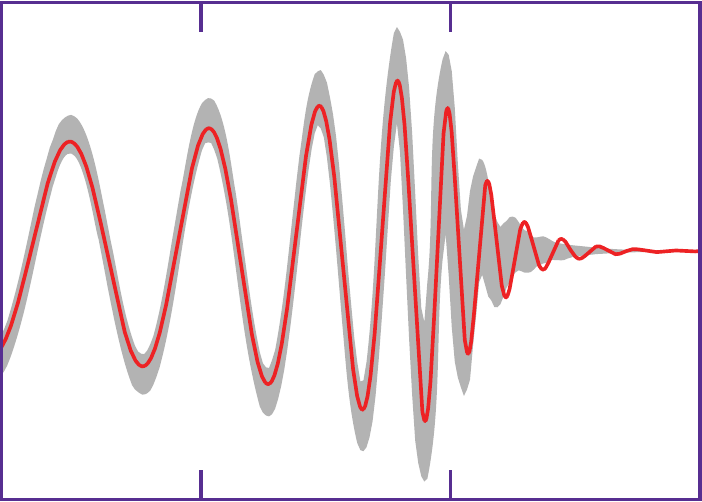Conversation
Notices
-
No wonder I was getting confused before researching RAID boxes - one brand is bad enough to have a spec for the '9528 series' only, not for separate models within the series, which are all indicated with a single code. The leaflet may say a led is for 'eSATA activity' but it has no LED, another has such a LED but no eSATA connection either. These are all minor differences one misses on scanning a page, but highly significant if 'eSATA' is actually what you're looking for. !TIL what's on the photos is what you get - no eSATA - not what it says in the spec. !grrr Small differences in specs are normal, but a single spec applying to a range of boxes with different functionalities is not! Advice: DO NOT buy 'ORICO'.
-
@mk if those RAID boxes have their own hardware RAID controller, lets hope you'll still be able to access your data if that controller fails
-
@mk I myself prefer Linux software RAID (mdadm) because I don't want to depend on proprietary hardware.
-
@mcscx I'm only using RAID 1 for this - which makes it possible to pull one drive, pop it in an external enclosure, and read it (or even write to it). Which I actually did twice with the Fantec - which managed to farkle BOTH drives at the same time - neiter could be written to any more, but one could be repaired enough to pull all data with ddrescue. Since both drives failed at exactly the same time, I suspect it was indeed the RAID controller that failed. I conclude that using RAID 1 is relatively safe because all the RAID controller really has to do is write the same data twice. (On HAL, the NAS, I use RAID 10 - which is RAID 1 + RAID 0; the advantages of both, it can tolerate up to 2 drives failing, provided they're not the 'same' drives; but repair would be harder than with simple RAID 1.) Many RAID boxes actually use not HW, but the same firmware controller: JMicron http://www.jmicron.com/index.html
-
@mcscx :) I already suspected you did. From what I've found out so far (mostly before buying my first RAID box 3 years ago) is that HW raid control is more reliable and faster - especially the latter is important to me because I need it ti finish writing large (image) files fast, and not block follow-on operations.
-
@mk I expect even RAID to need additional meta data written to the disks like "this is disk 1" "array is consistent" & "latest timestamp="
-
@mk fortunately Linux / dmraid supports reading some formats of common RAID controllers http://qttr.at/w3d
-
@mcscx yes, of course there needs to be some bookkeeping, but wherever that's written (it may be even in Flash memory!) I have not stumbled over it or (apparently) destroyed it when repairing a disk outside of the RAID box. The disk appears as a normal EXT4 file system (i.e. what I formatted it as when setting it up).
-
maybe these boxes really work that way,to enable users to read the disks w/o RAID box.But I've seen RAID PCI cards w/own partition types etc
-
@mcscx I think a RAID PCI card must be different becvause it must function *inside* a system, whereas a RAID "Box" must function even without being connected to a computer - i.e. it can 'build' or 'rebuild' without being connected (and for rebuild it's better to not use it from the computer anyway).
-
@mcscx but I've also seen articles about repair that advised pretty much what I've been doing: pop out a disk and pop it into an external enclosure, and then use repair tools for the (basic) file system to e.g. replace a super block, and then (at least) read and/or copy the disk's content. I've used TestDisk and ddrescue for such tasks - the latest mishap was my second exercise in this and luckily I rememberd which tools I needed if not exactly how to use them (that was found soon enough). In short what I did was use TestDisk to replace the superblock to make teh disk readable again, and then read the contents ad write this as an image file with ddrescue. I'm now still using that image file, mounted as /home. :D Until I have a new RAID box, of course.
-
@mk you may be right, but it may depend on the manufaturer. Better make sure it's actually the case with the model you choose.
-
@mcscx if they're using the same chip it's quite likely they work the same (in that respect), too. I'm actually more worried about things like placement and size of fan(s), and internal or external PSU (I prefer external, for a better chance of keeping drives and chips cool!). I don't know exactly, but I suspected my old box failed because of heat - this was during our heatwave, and the Fantec has internal PSU; I suspect it just got too hot, causing the controller chip to fail. Whether true or not, I now prefer external PSU and as large a fan as possible :)
-
@mcscx there's also a box that has quite a big fan - but no air inlet at the front; this does have an overheating problem, plus a noise problem because the fan needs to work that much harder. One reviewer had a photo that showed a row of holes he drilled in te face plate :D
-
@mcscx aha - confirming my reassoning: from the Oyen Digital (Mbius 2-bay RAID) FAQ: "(6) I want to remove a drive from the RAID unit and install it in another enclosure for access to the files. Can I do so?" https://oyendigital.com/FAQs-Mobius-2-Bay-RAID.html#6 -- (and this system uses the JMicron chipset)
-
@mk good to know :-)
-
@mcscx Just got another reply from RAIDON (who have a Dutch office/website); first they told me the GR3680-SB3 unit has a new chip set (own development - I like that they do their own development and not just bang boxes and suubsystems together as some manufacturers seem to do); now I got explicit confirmation that (with RAID 1) it is indeed possible to pull a disk and read/process this as a separate disk. They added that the box (like their other units) can function completely separate, and they are thus totally operating-system independent. (I'm also impressed by the fast reactions from the Dutch office - for the question which chip set is used in this unit they actually had to ask the Taiwan office (and did so immediately). So, #GoodImpression!
 Temporary Marjolein
Temporary Marjolein
 @mcscx@quitter.se
@mcscx@quitter.se
 @mcscx@quitter.se
@mcscx@quitter.se
 Temporary Marjolein
Temporary Marjolein
 Temporary Marjolein
Temporary Marjolein
 @mcscx@quitter.se
@mcscx@quitter.se
 @mcscx@quitter.se
@mcscx@quitter.se
 Temporary Marjolein
Temporary Marjolein
 @mcscx@quitter.se
@mcscx@quitter.se
 Temporary Marjolein
Temporary Marjolein
 Temporary Marjolein
Temporary Marjolein
 @mcscx@quitter.se
@mcscx@quitter.se
 Temporary Marjolein
Temporary Marjolein
 Temporary Marjolein
Temporary Marjolein
 Temporary Marjolein
Temporary Marjolein
 @mcscx@quitter.se
@mcscx@quitter.se
 Temporary Marjolein
Temporary Marjolein