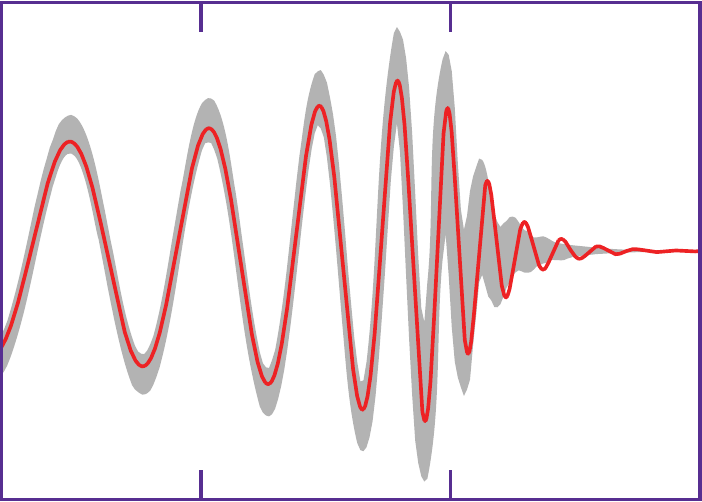Conversation
Notices
-
Former Bob Jonkman -- Please use the new server at https://gs.jonkman.ca (bobjonkmanformer@sn.jonkman.ca)'s status on Saturday, 04-Apr-2015 20:25:16 UTC  Former Bob Jonkman -- Please use the new server at https://gs.jonkman.ca
Former Bob Jonkman -- Please use the new server at https://gs.jonkman.ca
I store my #KeepassX database in a document folder that syncs with !ownCloud — automatically available on all my PCs and phone, and available with #davfs on other computers -
stig atle (stigatle@quitter.no)'s status on Saturday, 04-Apr-2015 20:26:55 UTC  stig atle
stig atle
I do the exact same :) Very nice way of storing them. -
Former Bob Jonkman -- Please use the new server at https://gs.jonkman.ca (bobjonkmanformer@sn.jonkman.ca)'s status on Saturday, 04-Apr-2015 21:34:55 UTC  Former Bob Jonkman -- Please use the new server at https://gs.jonkman.ca
Former Bob Jonkman -- Please use the new server at https://gs.jonkman.ca
#KeepassX does far more than !Firefox's password manager — I use it to log into ssh, modal windows that pop up on my desktop, MySQL !database prompts, and anything else that wants authentication credentials -
Former Bob Jonkman -- Please use the new server at https://gs.jonkman.ca (bobjonkmanformer@sn.jonkman.ca)'s status on Saturday, 04-Apr-2015 21:54:36 UTC  Former Bob Jonkman -- Please use the new server at https://gs.jonkman.ca
Former Bob Jonkman -- Please use the new server at https://gs.jonkman.ca
♻ Robert Guerra @netfreedom: @BobJonkman @1Password is by far the best password manager have come across. Highly recommend it -
Former Bob Jonkman -- Please use the new server at https://gs.jonkman.ca (bobjonkmanformer@sn.jonkman.ca)'s status on Saturday, 04-Apr-2015 21:56:46 UTC  Former Bob Jonkman -- Please use the new server at https://gs.jonkman.ca
Former Bob Jonkman -- Please use the new server at https://gs.jonkman.ca
Sadly, I don't know anything about how the password databases are secured in either #KeepassX or !Firefox. #UseTheSource
-