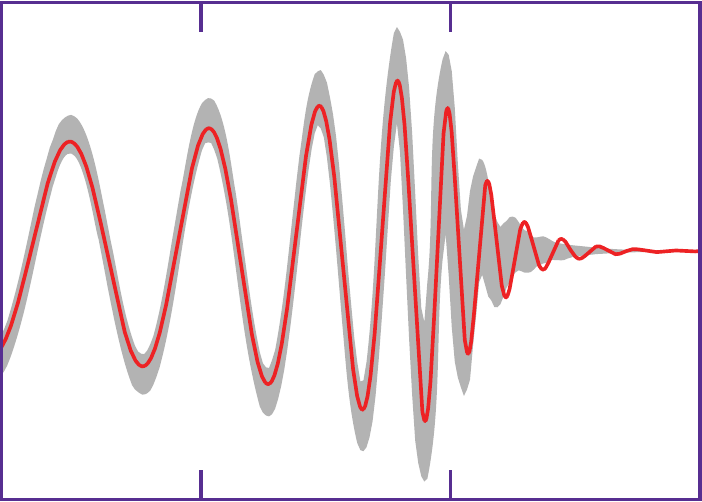Conversation
Notices
-
@cyberkiller thanks for that info too. I have been given DVD+R media… In case it doesn't play I can repeat the procedure with DVD-R
-
I've been asked to make a video #DVD from some .MPG #video files. Is there a beginner-friendly converter & dvd burner for Windows or GNU?
-
@cyberkiller thx! I don't want to play the DVD myself. It will be given to 2 people as a present. So it should play on any ordinary player
-
@moonman @ckeen @cyberkiller @timttmy @ghostdancer Reporting back…
I tried both #DVDStyler and #DeVeDe. I ended up using DVDStyler which let me add my 35 MPG files all together using drag&drop. With DeVeDe adding 35 MPG files was a bit too tedius (35x a lot of clicks). DeVeDe seems to offer a lot more properties options for each added file (subtitles, etc.) but I don't need that now.
DVDStyler is helpful for creating a pleasing-looking dvd menu with selectable background images and you can also do some text positioning and add some cliparts. →
-
@timttmy @ghostdancer @cyberkiller @moonman @ckeen Test results with DVD player and a tube tv:
#DeVeDe: the video quality was not to my satisfation with the default settings… weird "interlace artefacts of moving objects". With #DVDStyler the DVD video quality was very good.
Actually DVDStyle kept the original codec & frame rate and used the "copy" method. DeVeDe OTOH decided to do time-consuming converting, maybe tried to compress more than actually needed. Probably DeVeDe can create pleasing video quality too but DVDStyler came up with a very acceptable result without having to change any options.
I looked up but skipped PiTiVi b/c it's focus seems rather on video editing so it may rather suit the more advanced user
-
@mcscx2 thanks for the report, too long since i used any of them
 @mcscx@quitter.se
@mcscx@quitter.se
 @mcscx@quitter.se
@mcscx@quitter.se
 @mcscx@quitter.se
@mcscx@quitter.se
 @mcscx2@quitter.no
@mcscx2@quitter.no
 @mcscx2@quitter.no
@mcscx2@quitter.no
 ghostDancer
ghostDancer