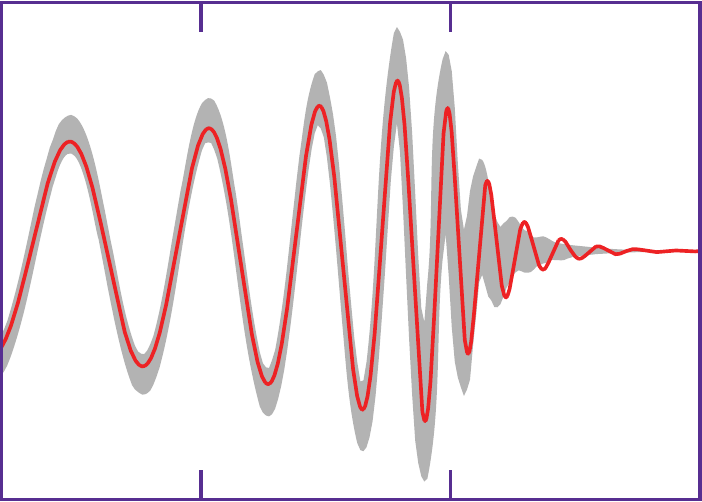Conversation
Notices
-
Auto-Type Keywords for KeepassX - http://bob.jonkman.ca/blogs/2016/11/01/auto-type-keywords-for-keepassx/
- Temporary Marjolein repeated this.
-
@bobjonkman Thanks, that's interesting. (Though I never use auto-type - should I?)
-
@perloid I think they have substituted keepassx with keepass2
-
Whoops! Fixed! ♻@aqeel@social.aqeeliz.com I think the default is username, tab, password, enter. If there was enter after username, it would cause issues on majority of sites.
-
Auto-type encourages the use of strong passwords. With #KeepassX and other password managers you should be generating a different, random, and long (20+ chars) password for each thing that needs a password. Typing something like p)?S_YZ:~%G:BL is bad enough with a real keyboard; auto-type is even better on phones and tablets. You're less likely to choose a convenient but weak password if you can auto-type passwords of arbitrary complexity. !security
-
@bobjonkman of course I'm using KeePassX to generate my passwords - and once stored I use 'copy username' (and paste) followed by 'copy password' (and paste). Surely you don't think I am manually typing the generated (usernames and) passwords? I just don't see why or where I would really need autotype in that scenario. I certainly don't need it to 'encourage' use of strong passwords, KP does that already perfectly without auto-type. I am *never* 'more likely' to use a 'convenient but weak' password instead - why should I? That's even more work than just generating one! I *only* need to actually type it when I need to do so for the first time on a device that doesn't have the most recent version of the database (reding fro one screen and typing on another one). So, what would I *really* need autotype for? I'm none the wiser.
-
@mk@oracle.skilledtests.com You're not "most people", you're !security-minded already. For most people, the extra effort of opening the password manager, copying username, switching back to the main app, pasting username, switching back to the password manager, copying password, switching back to the main app and pasting the password is a greater effort than typing "password123" for every site. So, for most people a password manager with auto-type is a security benefit. Perhaps I'm not #MostPeople either, I'm just lazy...
-
@perloid yes you are right you have the option of keepass2 or keepassX
-
When setting up Auto-type in #KeepassX you can identify the title of the window in which the password prompt appears (or use the window title as the entry name in KeepassX). You can also set a keystroke to initiate Auto-type. So once I see the login screen I just press "Alt+`" and Username + Password are entered automatically. One keystroke! That's *much* faster! And I picked Alt plus backtick because it's obscure, and easy to type with one hand (thumb on Alt, pinky on backtick).
 Former Bob Jonkman -- Please use the new server at https://gs.jonkman.ca
Former Bob Jonkman -- Please use the new server at https://gs.jonkman.ca
 Temporary Marjolein
Temporary Marjolein
 ghostDancer
ghostDancer
 Former Bob Jonkman -- Please use the new server at https://gs.jonkman.ca
Former Bob Jonkman -- Please use the new server at https://gs.jonkman.ca
 Former Bob Jonkman -- Please use the new server at https://gs.jonkman.ca
Former Bob Jonkman -- Please use the new server at https://gs.jonkman.ca
 Temporary Marjolein
Temporary Marjolein
 Former Bob Jonkman -- Please use the new server at https://gs.jonkman.ca
Former Bob Jonkman -- Please use the new server at https://gs.jonkman.ca
 ghostDancer
ghostDancer
 Former Bob Jonkman -- Please use the new server at https://gs.jonkman.ca
Former Bob Jonkman -- Please use the new server at https://gs.jonkman.ca