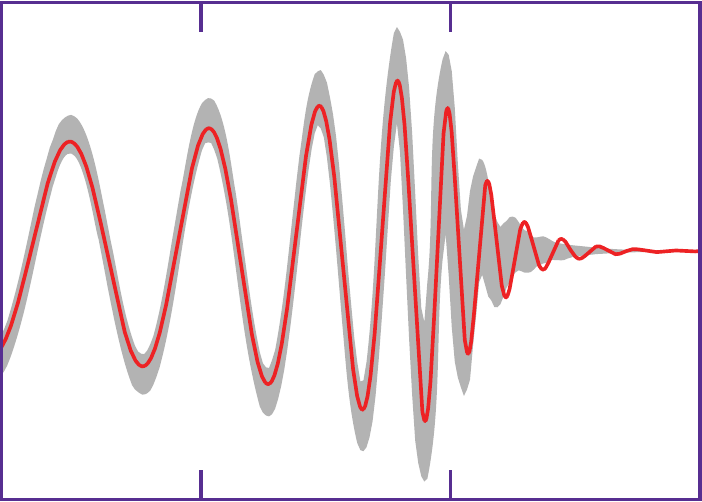Conversation
Notices
-
@orobouros@loadaverage.org This means that you cannot open ”Context menu” by tapping and holding a message but clicks on a webfinger link instead.
Try to tap and hold an avatar: this will not cause a launch of any links, which may be present in a message.
This is why I'm planning to allow a User to open a Context menu with a single click only, see https://github.com/andstatus/andstatus/issues/331
-
@orobouros@loadaverage.org Let's check step by step:
As I wrote earlier in order to open a context menu please tap and hold an avatar to the left of the message, not a text of the message.
?!
-
@orobouros@loadaverage.org So we solved the first problem with launching external app... 😀
Clicking "Reply" menu item should do two things:
1. Create draft reply message with only @author filled (this works, as you see)
2. Open this draft message for editing. See a screenshot attached. This doesn't work in your case for unknown reason.
I need much more information from you to fix this, including detailed VERBOSE log files. Are you ready to do this?
See on logging: https://github.com/andstatus/andstatus/issues/225 https://loadaverage.org/attachment/2953890
-
@orobouros@loadaverage.org Please try "Check users" procedure to fix your problem. v.23.02 in the Beta testing channel now https://play.google.com/apps/testing/org.andstatus.app
-
@bulletbites Thank you for testing and for donation.
Answering to your question regarding Github, I confirm that all discussions on bugs and improvements are very convenient there, because it is easy to concentrate on one topic and track progress via automatic linking to code changes (commits).
You can adjust amount of notifications and a way these notifications are presented to you via Github Settings -> Notification center. You may be notified of all changes in the project (watching) or only about new posts, where you participated (the second option will result in less noise...).
I personally prefer to get notifications via "Web", seeing them as a blue circle in the top right corner of a web page. https://loadaverage.org/attachment/2958454
-
@bulletbites Problems with registration at a concrete server should be discussed with their admins, @pztrn in this case?!
I do this rarely and the last time - quite a long time ago :-)
Tip: Select ”Users of message" in the context menu of _this_ message to get more info about all users, mentioned in it. Further use "Get User's information" for selected user.
 AndStatus
AndStatus
 AndStatus
AndStatus
 AndStatus
AndStatus
 AndStatus
AndStatus
 AndStatus
AndStatus
 AndStatus
AndStatus