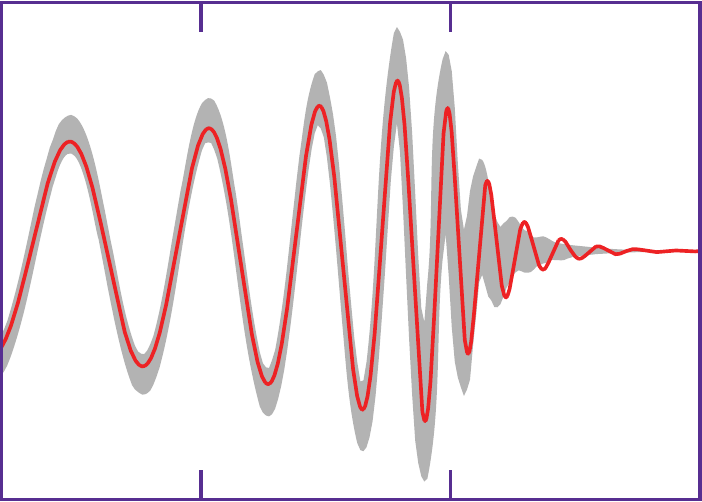Conversation
Notices
-
Trying to get my head around Git basics so I can bring my various #wordpress themes and plugins on Hal under version control (and later stuff on Hedy as well). Set up two directories on a work drive to hold all local copies (clones) of projects for each machine, and installed Git on Hal, too. Reading docs. Getting a headache. Need a break - and discover I'm out of !beer, so I'll go out to get some sunshine, and new beer :) #firsttimegit #gettingthere
-
@dragnucs thanks!
-
@dragnucs "It's also a good idea for your main repository to be on a remote server like GitHub in case your machine is lost at sea during a transatlantic boat cruise or crushed by three monkey statues during an earthquake." :D
-
@mk I found the free (as in gratis) e-book "Pro Git" to be a great learning resource https://git-scm.com/book/en/v2
-
@dragnucs heh, doing my first "real" setting up of a repository on my NAS (Hal) - init goes well, add goes well. then I want to do the commit and Git says: "*** Please tell me who you are" and wants my email and name :) the tutorial didn't tell me that! In fact none of the tutorial pages I've seen so far told me that! #git #hal
-
@mk now I need to decide *which* email I'm going to give to Git... #git #hal decisions, decisions...
-
@dragnucs yes, the full message from Git made that clear (at least if you use --global it's one time). It just surprised me, because none of the tutorials I looked at or worked through (at github) even mentioned this! But I remember having to set up my name at least in other SCM systems (at least when collaborating) so it's not strange - it's the tutorials that are strange for not mentioning this (the ones I've seen at least). Anyway, I'm making progress! :) #hal #git more git fun #tomorrow, it's past my bed time already!
-
@bobjonkman @dragnucs I found another excellent #Git #tutorial here: https://www.atlassian.com/git/tutorials/ clearly explained and beautifully designed, too.
 Temporary Marjolein
Temporary Marjolein
 Temporary Marjolein
Temporary Marjolein
 Temporary Marjolein
Temporary Marjolein
 Former Bob Jonkman -- Please use the new server at https://gs.jonkman.ca
Former Bob Jonkman -- Please use the new server at https://gs.jonkman.ca
 Temporary Marjolein
Temporary Marjolein
 Temporary Marjolein
Temporary Marjolein
 Temporary Marjolein
Temporary Marjolein
 Temporary Marjolein
Temporary Marjolein