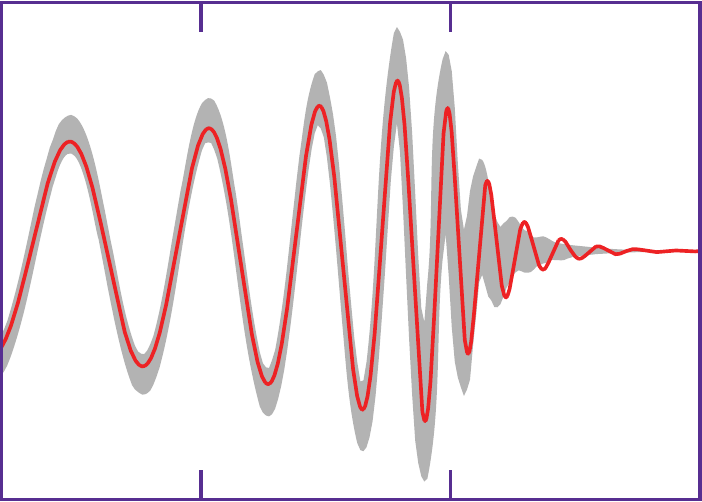Conversation
Notices
-
Not sure whether to file a bug on that package or just flatten the #Win10 laptop and start over.
-
Eventually, I found that a dependency package had updated and since it was now outside the "compatible" range, Chocolatey decided it couldn't install, uninstall, update, or reinstall any other packages.
The fix was to use the "choco" commandline program, so I could see the exact text of error messages. Once I saw that, I manually uninstalled the dependency from the Windows Control Panel, then I could reinstall the package and the correct version of its dependency.
By that point, there were a dozen or so packages awaiting an upgrade, so I did that, restarted the laptop, and everything is working again.
This is something I never experienced in earlier versions of Chocolatey, so I assume there's a bug. It could be mitigated by not aborting operations if an unrelated package has a conflict (which I think was the behavior until recently).
 LinuxWalt (@lnxw48a1) {3EB165E0-5BB1-45D2-9E7D-93B31821F864}
LinuxWalt (@lnxw48a1) {3EB165E0-5BB1-45D2-9E7D-93B31821F864}
 LinuxWalt (@lnxw48a1) {3EB165E0-5BB1-45D2-9E7D-93B31821F864}
LinuxWalt (@lnxw48a1) {3EB165E0-5BB1-45D2-9E7D-93B31821F864}