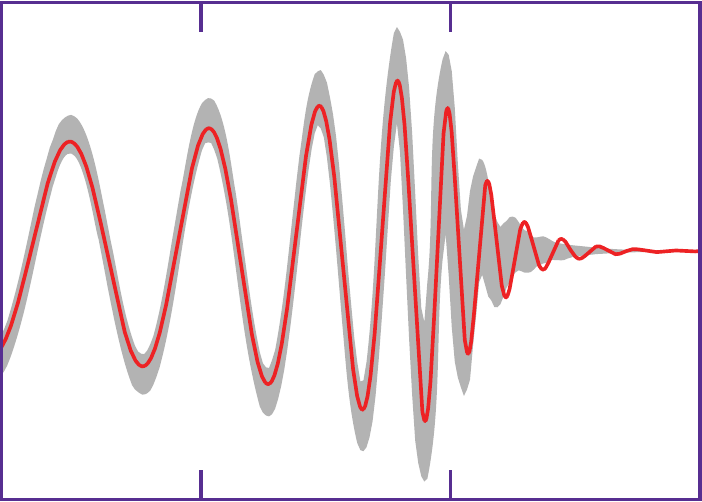For the life of me, I can't get Mastodon to verify the website in my profile. I have the rel=me link on there, and I've tried various permutations of the link. Any tricks I might not be aware of?
Conversation
Notices
-
Robert McNees (mcnees@mastodon.social)'s status on Wednesday, 14-Dec-2022 17:14:34 UTC  Robert McNees
Robert McNees
-
Robert McNees (mcnees@mastodon.social)'s status on Wednesday, 14-Dec-2022 17:22:55 UTC  Robert McNees
Robert McNees
@willemdevlaming No, I understand. But you can put a rel=me link on a website you control, and then it shows with a green check in your profile. It's just an extra layer of confirmation that indeed you are in control of that website.
-
V Martín (sharponlooker@mastodon.social)'s status on Wednesday, 14-Dec-2022 17:24:23 UTC  V Martín
V Martín
@mcnees maybe unrelated, and the other tips you've received help (i.e. just wait), BUT:
your profile link points to https but the connection does not seem to be encrypted. My browsers show the warning in the snapshot. http works fine
-
Robert McNees (mcnees@mastodon.social)'s status on Wednesday, 14-Dec-2022 17:31:33 UTC  Robert McNees
Robert McNees
@mckra1g I've got it now. Mastodon will only confirm addresses using TLS (https rather than http).
-
Robert McNees (mcnees@mastodon.social)'s status on Wednesday, 14-Dec-2022 17:52:24 UTC  Robert McNees
Robert McNees
@stargazersmith Appears green in your profile, with a checkmark.
-
Larry Smith For Harris (stargazersmith@social.linux.pizza)'s status on Wednesday, 14-Dec-2022 17:52:25 UTC  Larry Smith For Harris
Larry Smith For Harris
@mcnees
How do you know whether Mastodon has verified your website? -
sara (sara@techies.social)'s status on Wednesday, 14-Dec-2022 17:53:01 UTC  sara
sara
@mcnees try https:// if you haven't.
-
Robert McNees (mcnees@mastodon.social)'s status on Wednesday, 14-Dec-2022 17:53:01 UTC  Robert McNees
Robert McNees
@sara Yeah, that's the fix. Just have to enable TLS with my host.
-