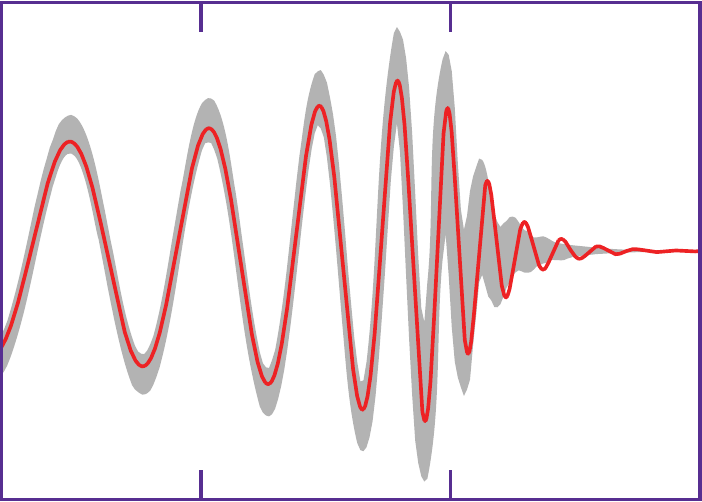@nleigh thanks for teaching me the <kbd> element today.
Conversation
Notices
-
Devine Lu Linvega (neauoire@merveilles.town)'s status on Sunday, 30-Jan-2022 03:45:25 UTC  Devine Lu Linvega
Devine Lu Linvega
-
Devine Lu Linvega (neauoire@merveilles.town)'s status on Sunday, 30-Jan-2022 03:45:19 UTC  Devine Lu Linvega
Devine Lu Linvega
@kaalatrie @nleigh it's to write keyboard shortcuts in documentation!
Santa Claes 🇸🇪🇭🇰🎅 likes this. -
K K (kaalatrie@merveilles.town)'s status on Sunday, 30-Jan-2022 03:45:24 UTC  K K
K K
@neauoire @nleigh my mind says I've come across this but can't point what.. in some config I vaguely remember.
Would you please share what it is exactly. -
Dam (damko@fosstodon.org)'s status on Sunday, 30-Jan-2022 03:51:22 UTC  Dam
Dam
@neauoire @kaalatrie @nleigh in #asciidoc that becomes kbd:[shortcut_here] like kbd:[Ctrl+Shift+P] which is then rendered in <kbd> if the backend is HTML. In PDF it's highlighted with an outline border. No idea in epub format.
Asciidoc rocks!Santa Claes 🇸🇪🇭🇰🎅 likes this. -
K K (kaalatrie@merveilles.town)'s status on Sunday, 30-Jan-2022 03:51:23 UTC  K K
K K
@neauoire @nleigh let me guess is this like you write the shortcut within the <kbd> element and the formatting of it changes?
It looks sorta like verbose formatting plus control will be changed to ctrl etc etc ? -
Devine Lu Linvega (neauoire@merveilles.town)'s status on Sunday, 30-Jan-2022 03:51:23 UTC  Devine Lu Linvega
Devine Lu Linvega
The <kbd> HTML element represents a span of inline text denoting textual user input from a keyboard, voice input, or any other text entry device. By convention, the user agent defaults to rendering the contents of a <kbd> element using its default monospace font, although this is not mandated by the HTML standard.
https://developer.mozilla.org/en-US/docs/Web/HTML/Element/kbd
-