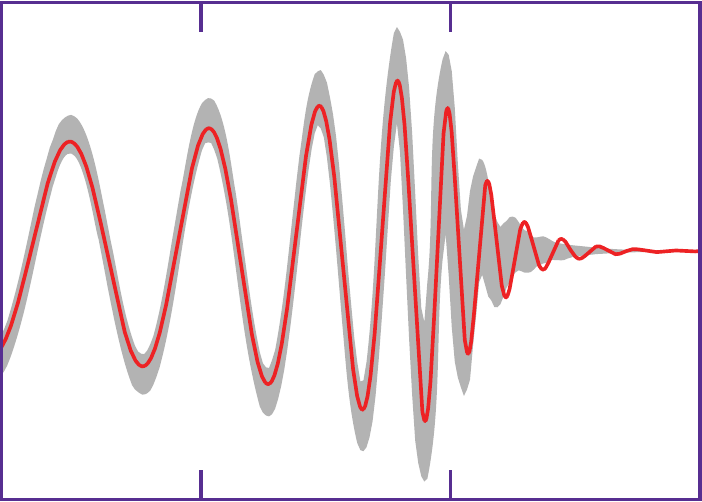Conversation
Notices
-
@lnxw48a1 Please read #AndStatus Change log. It is inside application in the menu -> Help, and here: http://andstatus.org/changelog.html
In particular, Mentions timeline is replaced by Interactions...
Regarding slow work right after upgrade: this is expected, because after main database modifications several long running "data fixers" are started, which fully complete the upgrade.
@mcscx
- @mcscx@quitter.se likes this.
- AndStatus repeated this.
-
@lnxw48a1 Seven hours to fully complete upgrade? - Your device is really slow... but you are lucky: I spent at least 200 hours developing v.36 and 37 of #AndStatus, so having v.37 installed on my devices took me a lot more efforts :-)
Seriously, since last summer internal data model of AndStatus was mostly redesigned (inspired by #ActivityPub) in order to open a way for future major improvements. No wonder that these changes affected most of the application's features.
I tried to allow existing users (including you) to preserve existing data and not simply tell them that the new version requires uninstall of a previous one (that way I would save a manweek or two of my time). But after upgrade you may need to adjust something yourself (e.g. Manage timelines). If you don't want to bother with settings, just reinstall AndStatus and see it running much faster. Of couse :-)
@mcscx
-
@lnxw48a1 Regarding Friends timeline, which exists for years and which always downloaded the last note of each your friend. Once or if you initiated its sync. Please go to "Manage timelines" and make sure checkbox is cleared in the "Sync" column of your Friends timelines.
Other questions about automatic syncing are answered here: https://github.com/andstatus/andstatus/issues/295
@mcscx
-
@lnxw48a1 "No mention that the "Interactions" timeline is ONLY available in combine-all-your-accounts view, where you're likely to reply using the wrong account"
This is incorrect. "Interactions combined" timeline is a required one, so it is created by default. If you need NOT-combined timeline, you should:
1. Select Combined timeline first
2. Switch to account, for which you need new timeline (via Navigation drawer on a left side)
3. Turn "Combined" checkbox off in the same Navigation Drawer.
Voila, now you have a new not combined timeline for the selected account (or for its Social network). Go to "Manage timelines" menu item and change visibility and syncing options of this timeline. Or even make it the Default timeline...
@mcscx@quitter.se
 AndStatus@Quitter.no
AndStatus@Quitter.no
 AndStatus
AndStatus
 AndStatus
AndStatus
 AndStatus
AndStatus