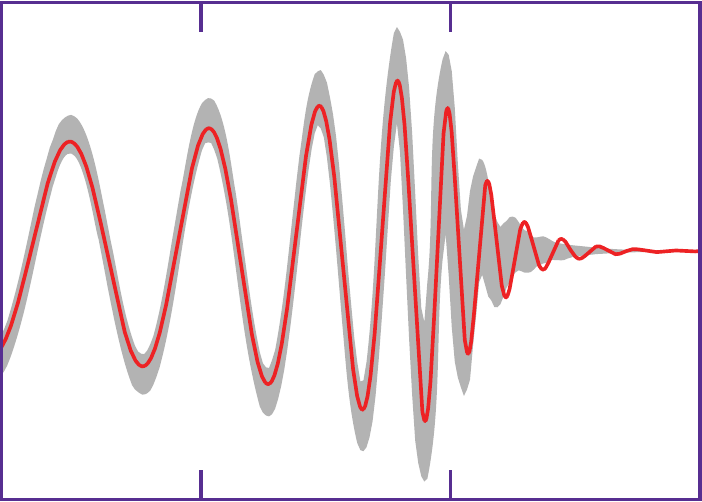Notices where this attachment appears
-
xpil@fosstodon.org's status on Monday, 06-Jun-2022 11:43:02 UTC  xpil
xpil
Bad address: https://www.аррӏе.com/
Good address: https://www.apple.com/
See the difference?
Me neither. The first one is using Cyrillic charset, the 2nd one - regular Latin
So, how to avoid getting shagged by the Bad Guys?
Not sure about other browsers; in Firefox, you go to about:config, find the network.IDN_show_punycode option and set it to true. From now on, any URLs based on charsets other than Latin will be shown as hex codes.
You're welcome.
Chirp! is a social network. It runs on GNU social, version 2.0.1-beta0, available under the GNU Affero General Public License.
![]() All Chirp! content and data are available under the Creative Commons Attribution 3.0 license.
All Chirp! content and data are available under the Creative Commons Attribution 3.0 license.